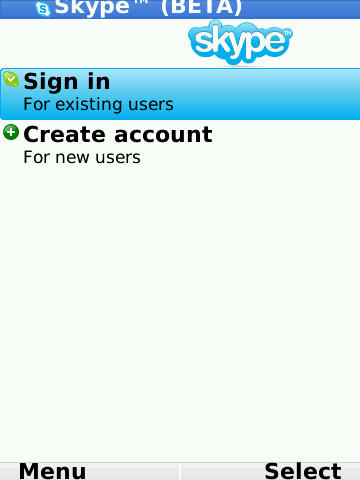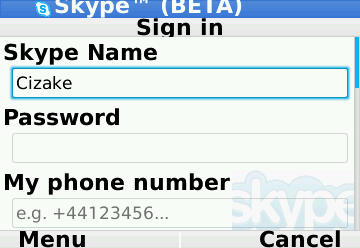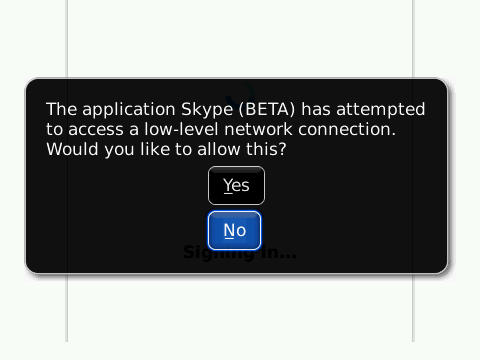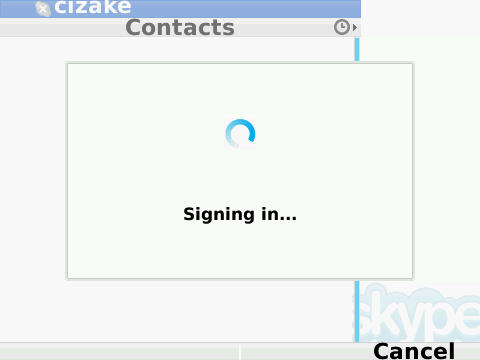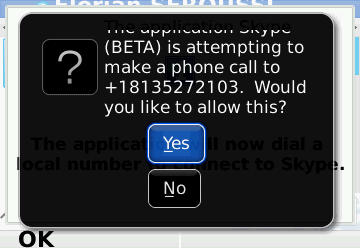I just got my hands on Skype official Beta for BlackBerry Storm.
It looks more like an Alpha then a Beta. First the app is not OTA and not packaged JAD. There are 2 files a .COD and an .ALX.
Both files are available for download here: DOWNLOAD INSTALL AT YOUR OWN RISK.
Once loaded through BlackBerry Desktop Manager you can add the application on your BlackBerry. I have tested with a Storm 9530 Verizon.
The icon is slick. Typical Skype logo.
To run the application you must disable compatibility mode in Options-->Advanced Options-->Applications-->Skype-->Menu [disable Compatibility Mode].
Say no: press P when prompted for update.
To navigate through options after you launch the application use:
O or Q to accept
P to decline
Space to open
You can scroll through touch screen but do not click and simply press A to option field.
Signin is quick. Contacts load rapidly.
Chat works perfectly and calling a contact using your Skype credit is flawless.
I didn't succeed to call a phone number yet because keyboard mapping is obviously not Storm ready.
Update: I have also tested on Bold running 4.6 and it works much better.
Here are the screenshots:
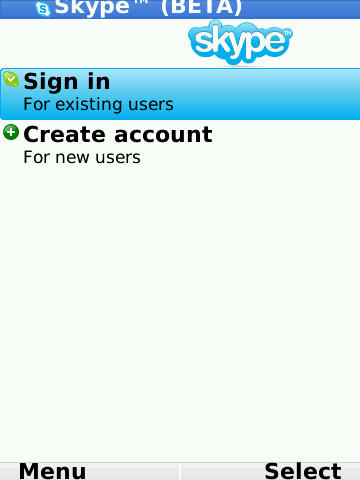
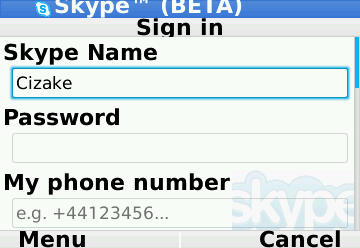

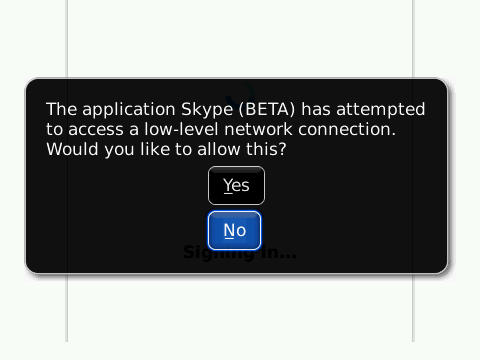
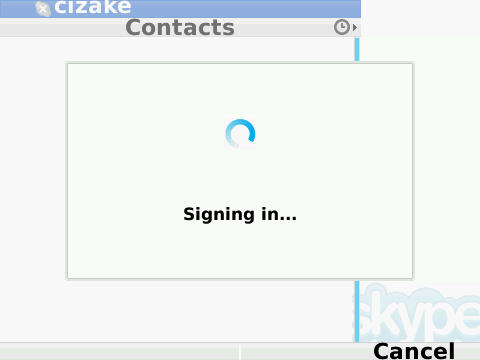

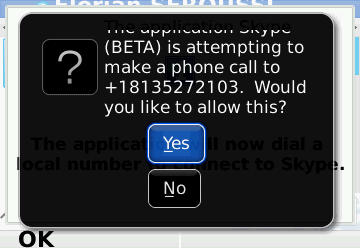
It looks more like an Alpha then a Beta. First the app is not OTA and not packaged JAD. There are 2 files a .COD and an .ALX.
Both files are available for download here: DOWNLOAD INSTALL AT YOUR OWN RISK.
Once loaded through BlackBerry Desktop Manager you can add the application on your BlackBerry. I have tested with a Storm 9530 Verizon.
The icon is slick. Typical Skype logo.
To run the application you must disable compatibility mode in Options-->Advanced Options-->Applications-->Skype-->Menu [disable Compatibility Mode].
Say no: press P when prompted for update.
To navigate through options after you launch the application use:
O or Q to accept
P to decline
Space to open
You can scroll through touch screen but do not click and simply press A to option field.
Signin is quick. Contacts load rapidly.
Chat works perfectly and calling a contact using your Skype credit is flawless.
I didn't succeed to call a phone number yet because keyboard mapping is obviously not Storm ready.
Update: I have also tested on Bold running 4.6 and it works much better.
Here are the screenshots: